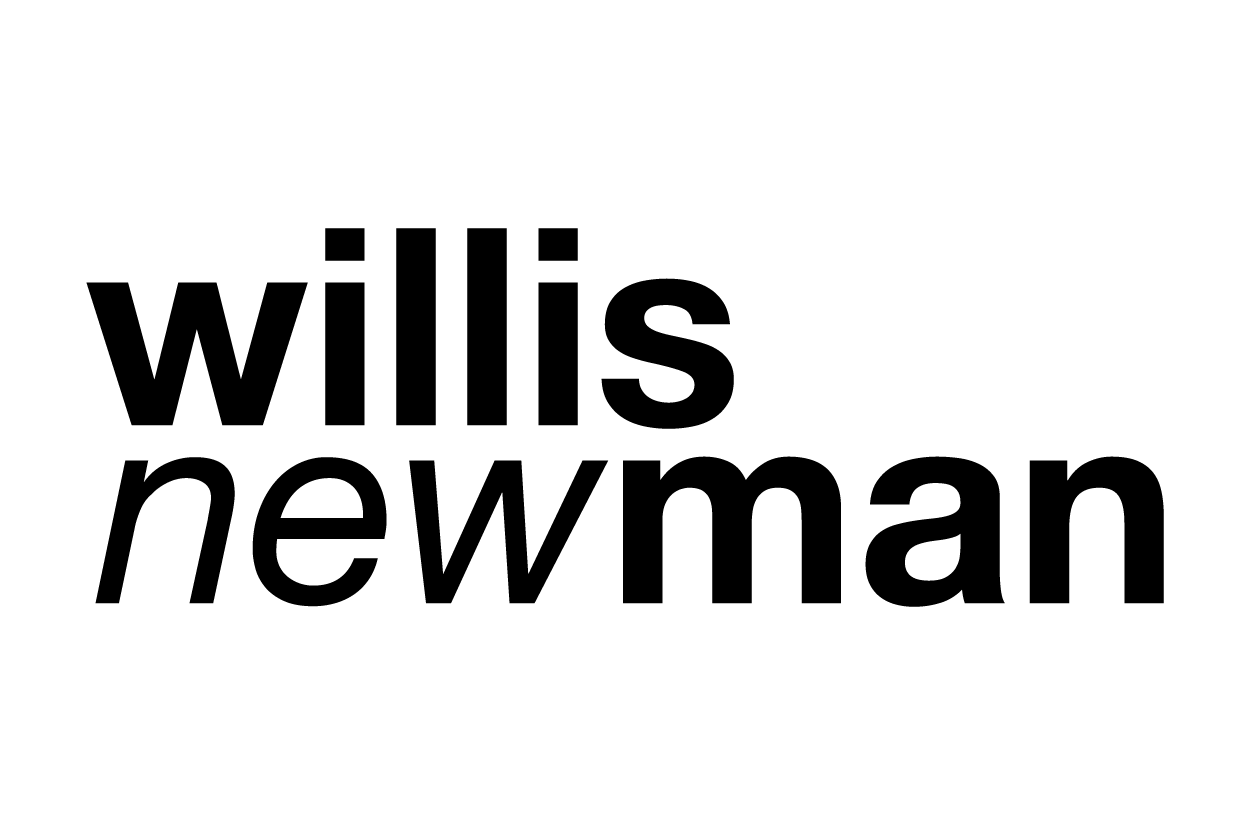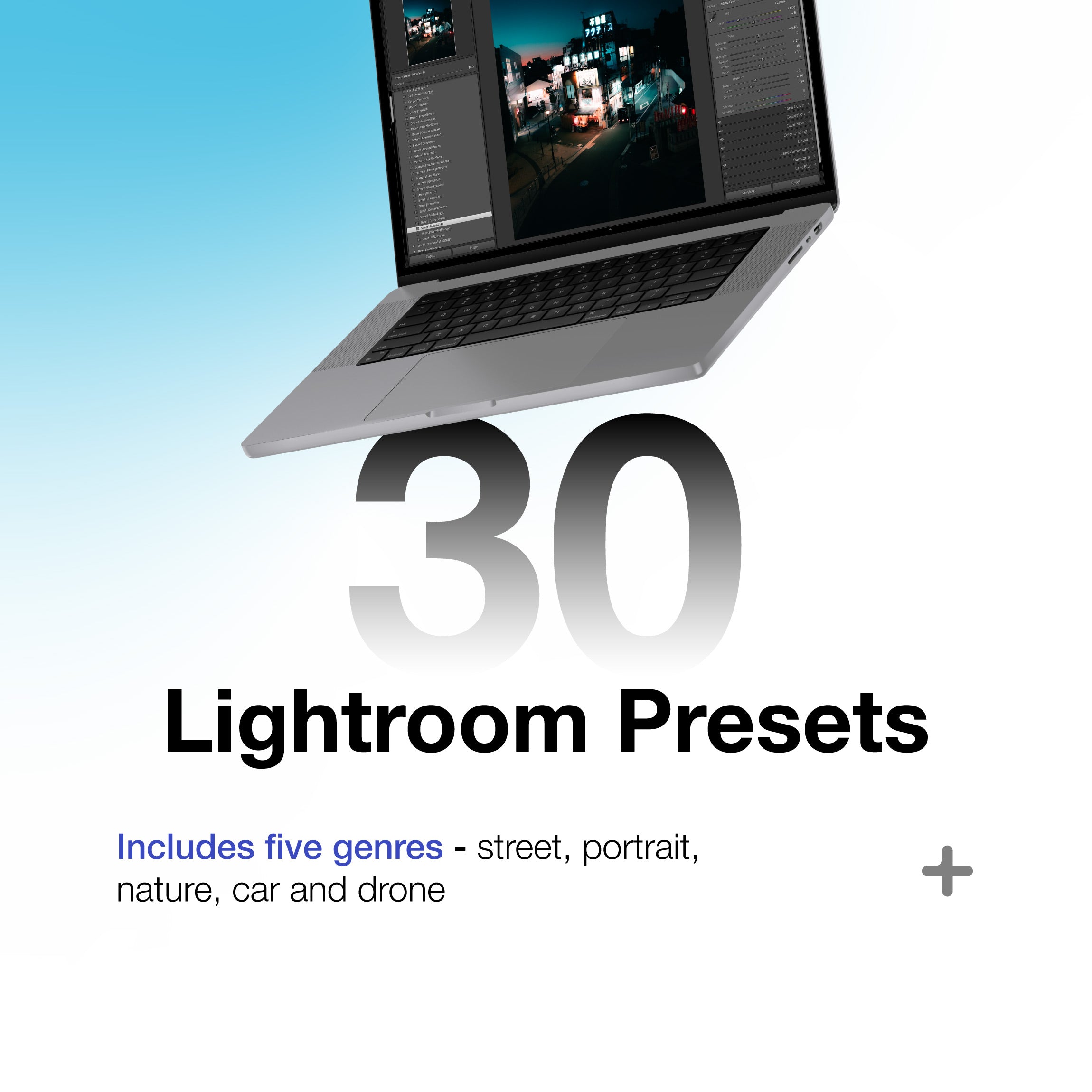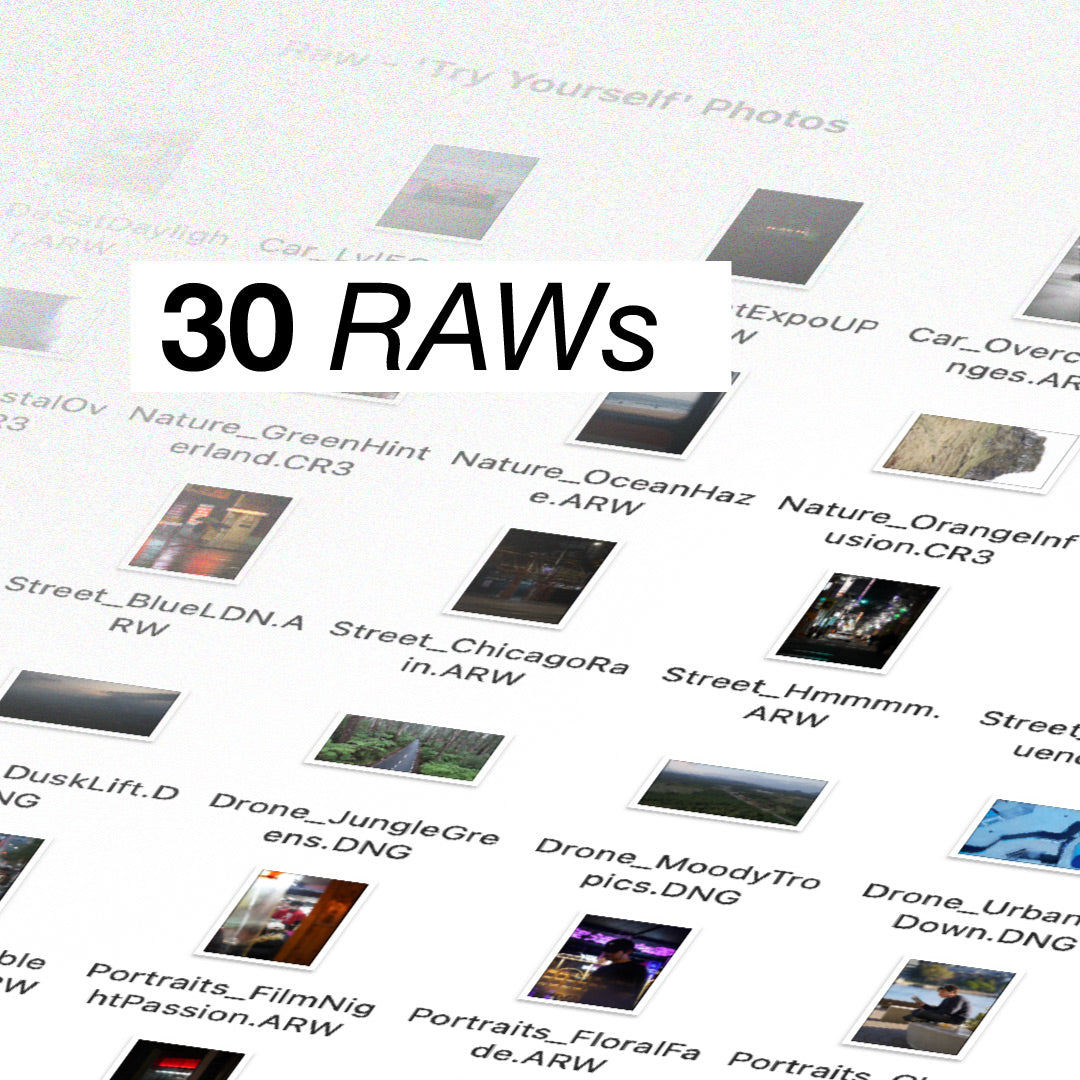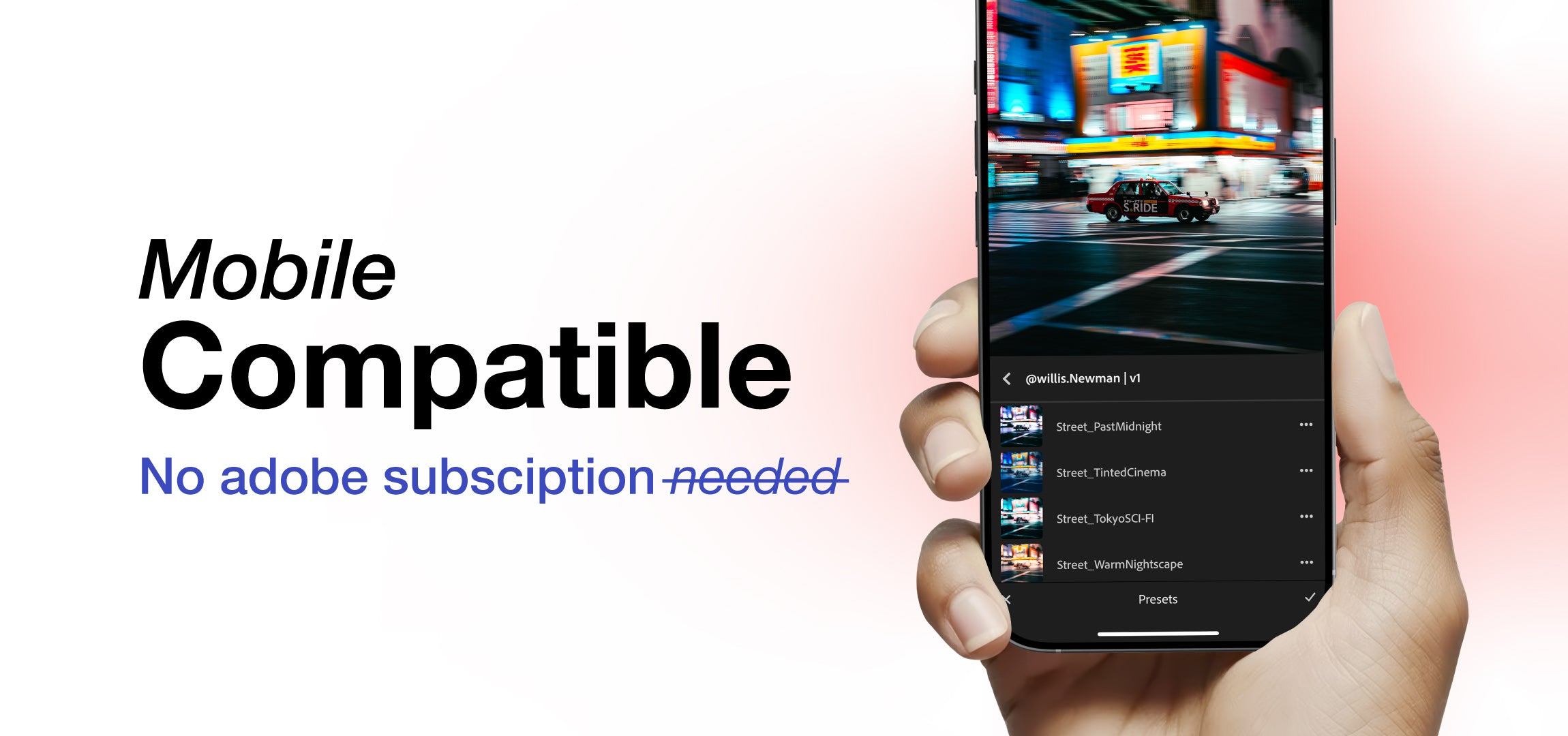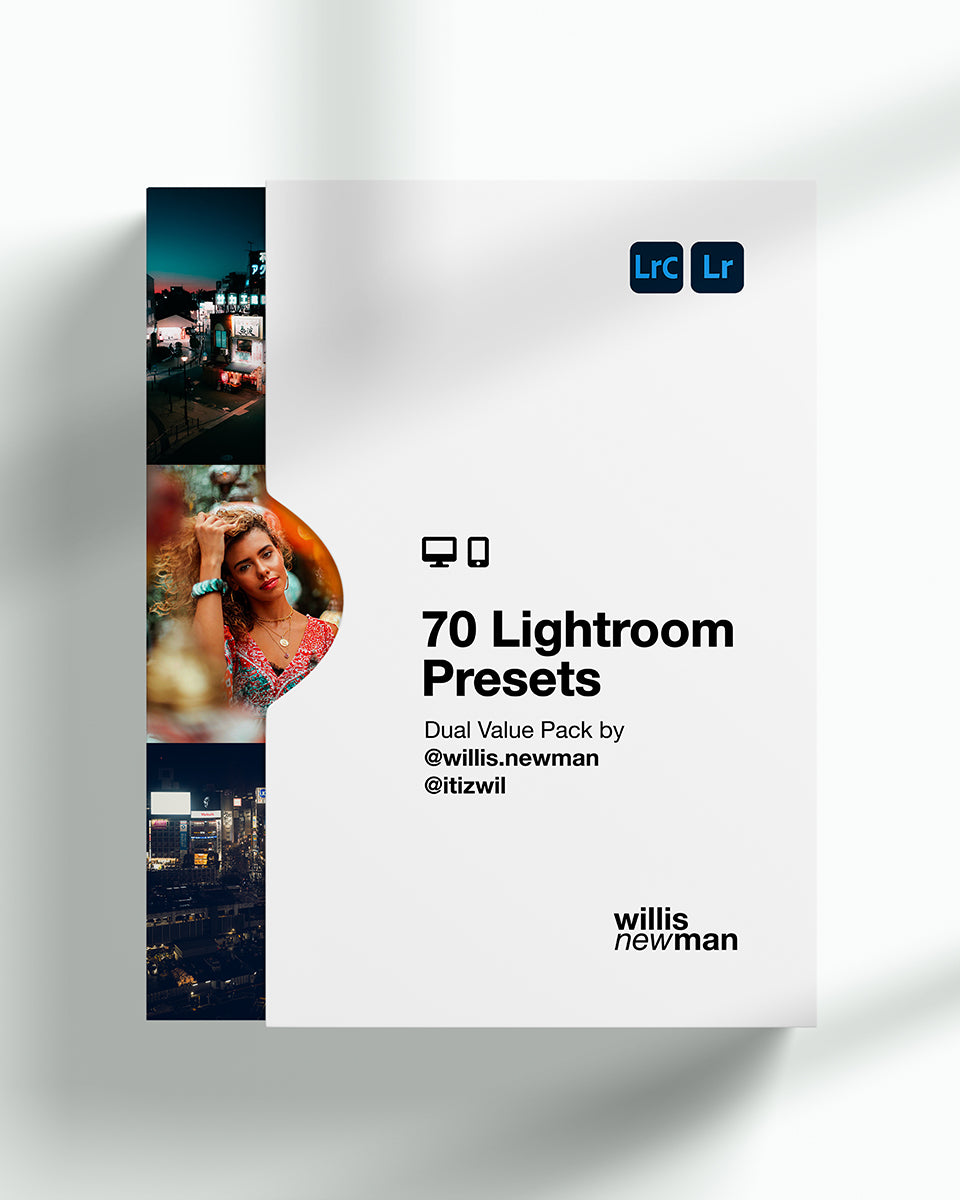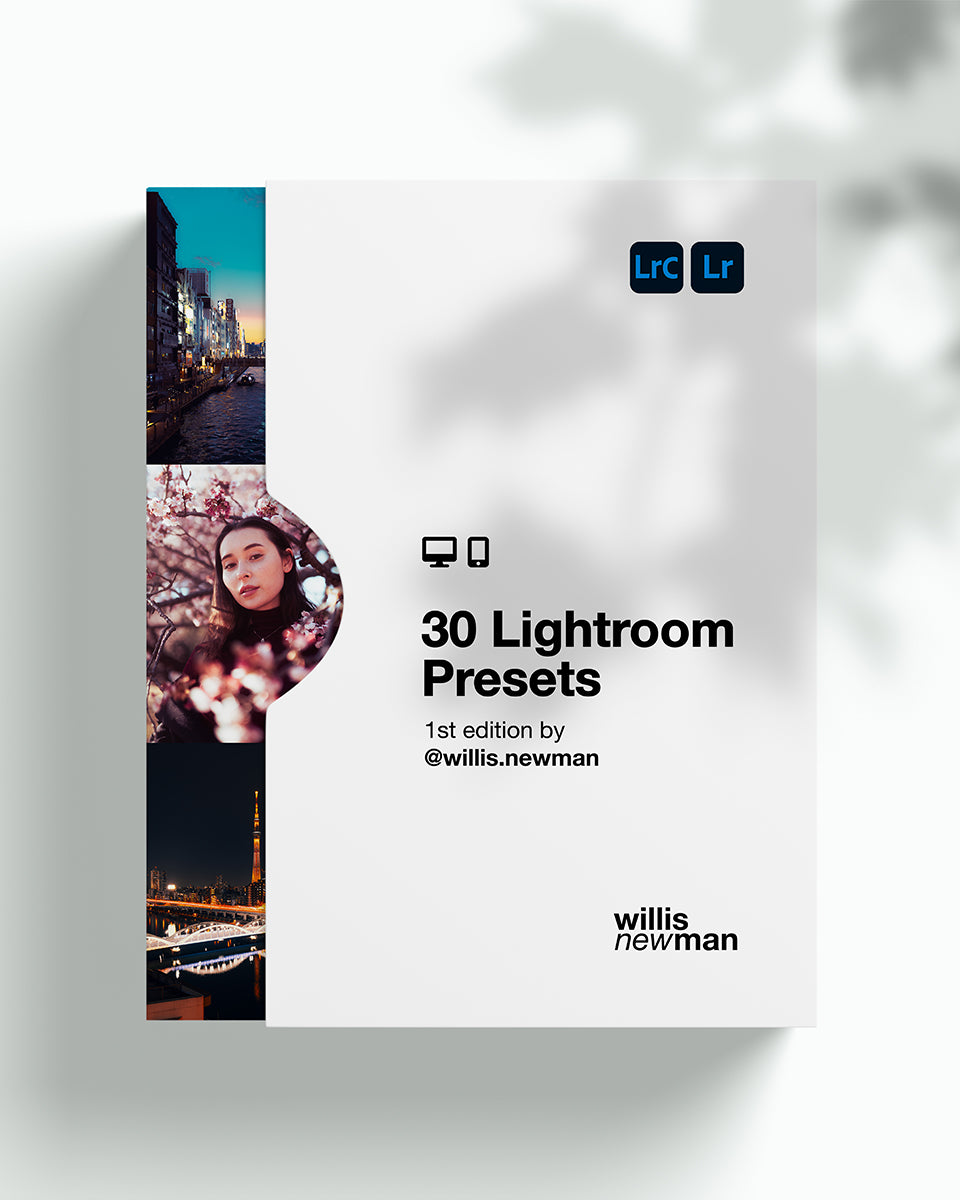



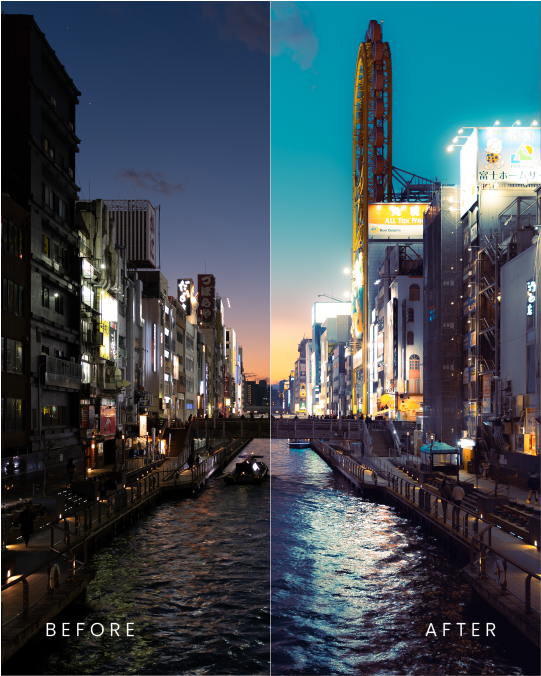

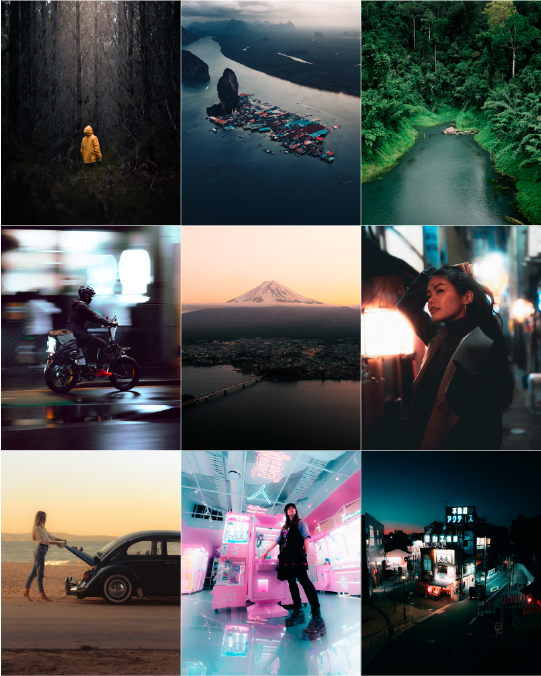
30 Adobe Lightroom Presets
A versatile 30-pack of Lightroom presets by Sony Ambassador @willis.newman, built to elevate your style and enhance your final look.
Fast Track your Editing Workflow
No Adobe Subscription needed on LR Mobile
Bonus Installation Guide & 30 RAW Photos
Compatible with RAW & JPEG photos
Works with Lightroom, Lightroom CC & Mobile
- Installation Guide
- 30 Desktop Presets - Lightroom, Lightroom CC
- 30 Mobile Presets - No Adobe Subscription Needed
- 30 RAW Photos
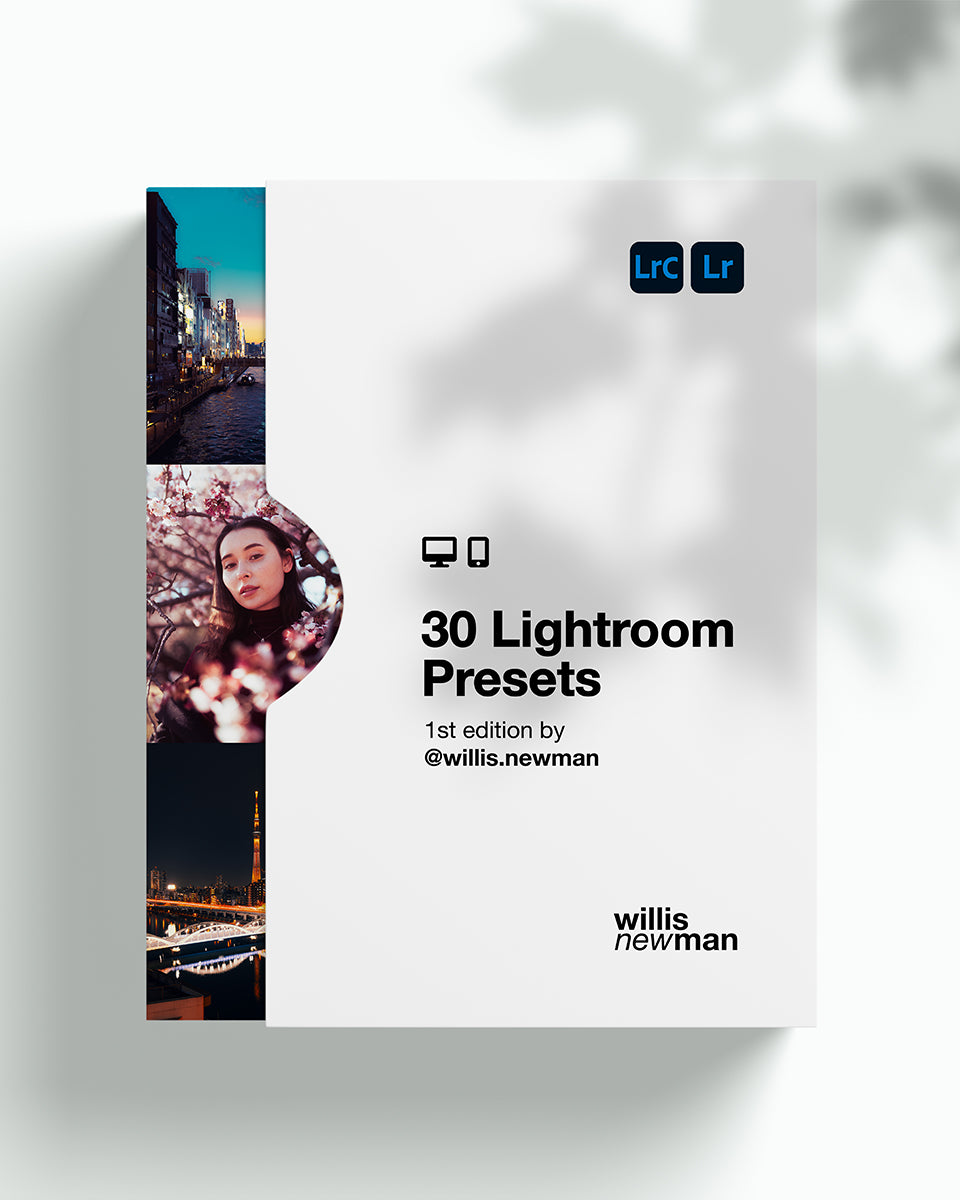
Street
Nature
Portrait
Street
tones to showcase urban environments


Before


After
Nature
evoke emotion in the true drama of nature


Before


After
Portrait
bring out the very best in people


Before


After
FAQ
What are Lightroom Presets?
A collection of settings in Adobe Lightroom designed for enhancing your photos, similar to the filters used on Instagram. These presets provide an impressive look to your images with just a single click!
What version of Lightroom do I need?
These presets are compatible with both Lightroom Classic and Lightroom CC, accessible across various devices, including desktops, tablets, and mobile phones. They are compatible with all versions from 7 onwards.
+ You don't need an Adobe Lightroom subscription to use these Presets on Lightroom Mobile.
How do I install these Presets?
Please follow the provided installation guide included with the download to set up the presets. Once installed, you can load them in Lightroom and easily browse through the options until you discover the one that suits your preferences best!
Do you use these Presets yourself?
Yes! all the photos you see me post on instagram are edited with these presets you now can have access to. They're my go-to choices, letting me kill the game in photo-editing.